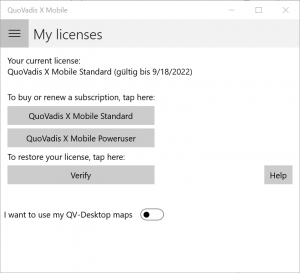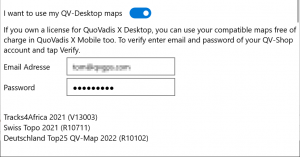Manage my License
QuoVadis X mobile is available in three versions. Basic is free of charge, but with of course very limited options. Standard and Poweruser are being charged on a yearly subscription base. If you decide not to renew the subscription, then the app will switch back to Basic, giving you still access to your data with basic functionality.
To learn about the respective functionality, see here in chapter Introduction.
When you download and start the app for the first time, you will have a trial-period of 7 days to use and test the Poweruser free of charge. After that the functionality will be reduced to Basic. To continue with Poweruser or Standard you need to buy a subscription.
Subscribe
So tap to Main menu  and then
and then  Manage my license, to open the My Licenses dialog:
Manage my license, to open the My Licenses dialog:
It will show you your current version and the expire date. Just tap on Buy QuoVadis X Poweruser or Buy QuoVadis X Standard to purchase a new license or renew a subscription.
Using an Apple device, tapping the “Buy..” button will initiate an In App Purchase with the Apple AppStore using your Apple-Id.
With Android, tapping the “Buy..” button will initiate an In App Purchase with the Google Play Store using your Google account.
Once completed, your purchase will be updated automatically.
You can also manage, change or cancel you subscription with in AppStore - Your Account - Subscriptions for iOS or with the respective function on your Android device.
Restore
On all platforms you can tap the Verify button any time to update new purchases or to restore your license in case you have moved to a new device.
Activate subscription from QV-Shop
Activate I want to use my QV desktop maps, then enter your QV-Shop account email and password and tap the Verify button.
Your current license with expiry date will appear top left::
Using Maps from QuoVadis Desktop
Many of our users are also using the Desktop version of QuoVadis and bought maps in the QV-Shop already. Good news is, some of these maps are compatible with QVX Mobile. So if you want to use your QV-Desktop maps, activate I want to use my QV-Desktop maps, then enter email and password of your QV-Shop account and tap the Verify button.
![[Translate to English:] QuoVadis GPS](/fileadmin/_processed_/5/b/csm_QuoVadis-Logo_JTL_dadf090183.png)