Table of Contents
GPS-Online
In QV, “GPS-Online” is traditionally a mode which, with a connected GPS device, permanently shows your position on the map with an orange arrow symbol. Additional information such as course and speed is shown in yellow displayboards.
While driving, the displays are usually updated every second.
The route covered is displayed as a blue tracklog and is also saved. You can save your position as a waypoint at any time with the MOB function (traditionally “Man-Over-Board”).
All displays and parameters can be configured in many ways.
Optionally, a route to a destination can be calculated and QVX can then navigate there using symbols and/or voice output. See chapter Navi.
Operating a PC while driving reduces your concentration on traffic, route and terrain. If possible, please stop to work in QVX or leave this to your co-pilot, simply for safety's sake. Please also observe the national regulations regarding the operation of devices in the car.
Starting
First, make sure that under GPS Devices a device is listed that provides the position. See here.
Then start with GPS Online  .
.
The GPS panel:
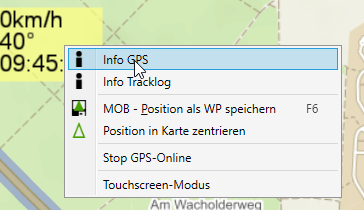
Further options can be found in Settings.
![[Translate to English:] QuoVadis GPS](/fileadmin/_processed_/5/b/csm_QuoVadis-Logo_JTL_dadf090183.png)

